Important Update: Changes to How You Download VMware Software Binaries
Important Update: Changes to How You Download VMware Software Binaries
In a significant update for VMware customers and partners, the process for accessing and downloading VMware software binaries has changed. These changes come as part of the broader transition following VMware’s acquisition by Broadcom, and are intended to streamline product access, enhance security, and align with Broadcom’s enterprise distribution model.
What’s Changing?
As of early 2025, VMware software binaries are no longer freely available through the traditional VMware Customer Connect portal without a valid and active entitlement. This means that in order to download binaries such as ESXi, vCenter, or other core VMware products, users must have a current subscription or license agreement in place.
Previously, VMware provided evaluation versions and public access to many of its core product downloads. That model is shifting toward a subscription-only approach, where access to downloads is tied directly to entitlements registered under your Broadcom support account.
What You Should Do
1. Entitlement Required: To access VMware binaries, users must log in with an account linked to an active entitlement. No entitlement, no download.
2. Obtain “Download Token”: Login to support.broadcom.com to download your unique token.
3. Review Technical Documentation: Read the KB articles that outline the requirements and steps.
https://knowledge.broadcom.com/external/article/390098
4. Update URLs: You do it manually or using script that will help automate the replacement of existing URL endpoints into ESX, vCenter, and SDDC Manager.
5. Contact your TAM: If you’re unsure about your access rights or experience issues, reach out to your assigned TAM.
Please note that on April 24, 2025, existing download URLs will no longer be valid.
Let me know if you need any more details or specific steps for your environment!
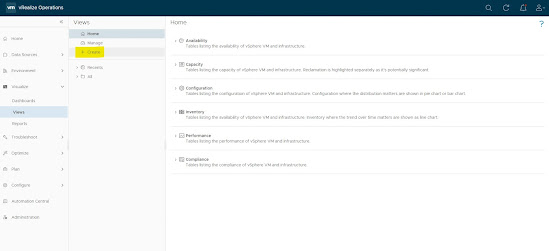

Commenti
Posta un commento