VMware Aria Operations - vCenter CPUs and Cores report
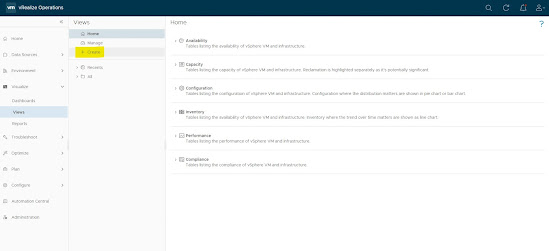
Last week one of my customer asked me how he can create a report that show the number of physical CPUs and the number of physical cores under some vCenter monitored by his Aria Operations instance. First of all create a custom view with the desired information in six easy steps: Now create the report based on this view following the below steps: And finally run the report on the right objects in our case a subset of vCenter configured on the Aria Operations instance and here the pain point, because there are 2 options: Choose vCenter one by one Choose all of them (vSphere world) And now? How we can run this report in a subset of them? The right answer is: use custom groups! Under "Environment" select "Custom Groups" and press "ADD" Insert the group name, select "Group Type", "Policy" and under "Objects to always include" select the desired vCenters. Click on ADD and OK. ...