VMware vROps (aka Aria Operations) - when VMs was powered off
Some times customer ask me when a VM was powerd off and
I found the answer in vROps. Working with default metric collected "Power
state" and leveraging on transformation option I can obtain a great
result!
Below a little guide step-by-sptep:
1. Create new view:
2. In Data section select “Power State” metric in Properties ->
Summary -> Runtime
3. In “Time Settings” section choose “Relative data Range”,
I suggest you to put the same value that are set as retention period in vROps.
4. Use the filter to exclude powered on VMs and templates
5.
Click on create.
Now you can
use this view to generate reports or dashboards.
Here where
you can check the retention period in your vROps instance:
![]()
Thanks for reading!
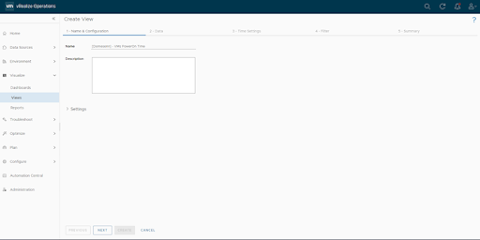




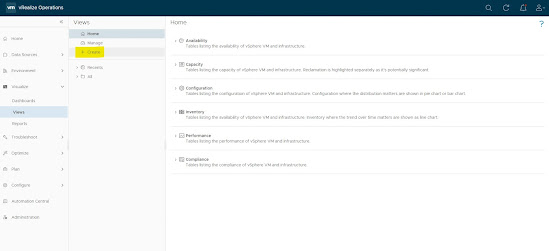

Thanks for the Tip about vROps
RispondiElimina